This information can be found in "changes.txt" which is located in folder 'doc'
+---------------------------------------+
|Changes from v5.824 to 5.825|
+---------------------------------------+
Add new command openPrivTextButton, to open a button who query an input string
openPrivTextButton( "ref2",103,140,20,10,10,32,"Caption","Toto",30,saisTxt );
Open a button for the current player, args are
1 - Unique id for this button
2 - Left coordinate for this button ( 0-200 )
$origL = (value between 0-200); - when this value is used, every next value can be made relative to this one ( example: $origL + 5; )
3 - Top coordinate for this button ( 0-200 )
$origT = (value between 0-200); - when this value is used, every next value can be made relative to this one ( example: $origT + 5; )
4 - Width of the button ( 0-200 )
5 - Heigth of the button ( 0-200 )
6 - Space between line in multiline button
7 - Format of the button, look at insim.txt for values
8 - Caption displayed in the input box
9 - Button Text
10 - Number char to be input
11 - Backcalled sub
+----------------------------------------+
|Changes from v5.919 to 5.920 |
+----------------------------------------+
openPrivTextButton now call the callBack subRoutine with 2 arg,
first = idOfButton
Second = Text
+----------------------------------------+
|Changes from v5.924 to 5.925 |
+----------------------------------------+
Add new command openTextButton, to open a button who query an input string for a specified player
openTextButton( "username","ref2",103,140,20,10,10,32,"Caption","Toto",30,saisTxt );
Open a button for the current player, args are
1 - UserName of the player who want open a text button
2 - Unique id for this button
3 - Left coordinate for this button ( 0-200 )
$origL = (value between 0-200); - when this value is used, every next value can be made relative to this one ( example: $origL + 5; )
4 - Top coordinate for this button ( 0-200 )
$origT = (value between 0-200); - when this value is used, every next value can be made relative to this one ( example: $origT + 5; )
5 - Width of the button ( 0-200 )
6 - Heigth of the button ( 0-200 )
7 - Space between line in multiline button
8 - Format of the button, look at insim.txt for values
9 - Caption displayed in the input box
10 - Button Text
11 - Number char to be input
12 - Backcalled sub
Backcalled function receive 2 args
first = idOfButton
Second = Text
+---------------------------------------+
|Changes from v5.824 to 5.825|
+---------------------------------------+
Add new command openPrivTextButton, to open a button who query an input string
openPrivTextButton( "ref2",103,140,20,10,10,32,"Caption","Toto",30,saisTxt );
Open a button for the current player, args are
1 - Unique id for this button
2 - Left coordinate for this button ( 0-200 )
$origL = (value between 0-200); - when this value is used, every next value can be made relative to this one ( example: $origL + 5; )
3 - Top coordinate for this button ( 0-200 )
$origT = (value between 0-200); - when this value is used, every next value can be made relative to this one ( example: $origT + 5; )
4 - Width of the button ( 0-200 )
5 - Heigth of the button ( 0-200 )
6 - Space between line in multiline button
7 - Format of the button, look at insim.txt for values
8 - Caption displayed in the input box
9 - Button Text
10 - Number char to be input
11 - Backcalled sub
+----------------------------------------+
|Changes from v5.919 to 5.920 |
+----------------------------------------+
openPrivTextButton now call the callBack subRoutine with 2 arg,
first = idOfButton
Second = Text
+----------------------------------------+
|Changes from v5.924 to 5.925 |
+----------------------------------------+
Add new command openTextButton, to open a button who query an input string for a specified player
openTextButton( "username","ref2",103,140,20,10,10,32,"Caption","Toto",30,saisTxt );
Open a button for the current player, args are
1 - UserName of the player who want open a text button
2 - Unique id for this button
3 - Left coordinate for this button ( 0-200 )
$origL = (value between 0-200); - when this value is used, every next value can be made relative to this one ( example: $origL + 5; )
4 - Top coordinate for this button ( 0-200 )
$origT = (value between 0-200); - when this value is used, every next value can be made relative to this one ( example: $origT + 5; )
5 - Width of the button ( 0-200 )
6 - Heigth of the button ( 0-200 )
7 - Space between line in multiline button
8 - Format of the button, look at insim.txt for values
9 - Caption displayed in the input box
10 - Button Text
11 - Number char to be input
12 - Backcalled sub
Backcalled function receive 2 args
first = idOfButton
Second = Text
If you want to know if something has changed or not, you can always consult the file 'changes.txt' which can be found in the "doc" folder.
You can also find all PlayerVars in file 'Player Vars.txt'
Var "PosAbs" is listed in there, so should be availabe.
Your syntax looks okay: GetCurrentPlayerVar( "PosAbs" )
So maybe the event where you have that code is never reached or there is a problem in that particular event, stopping Lapper before it reaches that line.
Such things can easily be checked by consulting the log-file that can be found in folder "bin\logs" and ends with ERR.log (like this: LFSLapper-ERR.log)
The above comment pointed to the general log-file, which is not usuful for debugging.
The one needed is found in "bin\default\logs" and also ends with ERR.log (like this: 127.0.0.1-29999-ERR.log)
Another way of checking if the PlayerVar has a value, is dumping the output to the Lapper console using this: writeline ( "DEBUG: " . GetCurrentPlayerVar( "PosAbs" ) );
Last edited by Yisc[NL], .
If I remember well, you can configure your unitspeed within Lapper.
Let me quickly search if I can find how to do that.
*edit*
Found it: Now Player can do the choice of display Speed Unit in config screen ( Shift + i )
Let me quickly search if I can find how to do that.
*edit*
Found it: Now Player can do the choice of display Speed Unit in config screen ( Shift + i )
Syntax for ToMph is: ToMph( value )
So I think that this should work: $Speed_1 = ToMph( GetCurrentPlayerVar("InstantSpeed") );
So I think that this should work: $Speed_1 = ToMph( GetCurrentPlayerVar("InstantSpeed") );
I use 'DB Browser for SQLite': https://sqlitebrowser.org/
This script does exactly what you want.
Save the file in your "includes" folder and rename it to: test_rules.lpr
Add the file to 'addonsused.lpr' by adding this line: include( "./test_rules.lpr");
It seems you have something called "initAddons" in one of your onlapperstart events and that's causing an error.
Maybe forgot to make it an event?
Maybe forgot to make it an event?
I have looked through the Pitboard code (has been a long time since I have seen it) and it seems that you need to have stored settings, which are loaded when executing !pbstart
You could try to use !pbconfig first, make the settings you want and then save them to the database.
The OnMSO event is triggered when a command is executed that is defined with a !
Like: !pbstart , !pbconfig or one of the default Lapper commands like !node
Can you find any error in the logfile that has a similar name like this, when using !pbstart: 127.0.0.1-29990-ERR.log
To be allowed to use !cfgsplits your LFS username has to be listed in 'admin.txt' that can be found in the "default" folder.
Although $AuthAllowPlayer isn't listed as configurable variable in 'Lapper ConfigVars.txt' you might be able to set it using: SetConfigVar("AuthAllowPlayer", "All");
If it's not allowed to do that, then maybe Bass-Driver is able to make it a configurable variable in a future Lapper release.
It was not me (Yisc) that helped you last night (except for the first reaction) but Bass-Driver. We are both from The Netherlands, so I understand the confusion.
You can find the latest version of Pitboard here: https://www.lfs.net/forum/post/1929380#post1929380
You can find the latest version of Pitboard here: https://www.lfs.net/forum/post/1929380#post1929380
To do some debugging, you could try to output: GetPlayerVar( $userName, $Direction )
Drive the right way and see what value comes out, then drive the wrong way and see if a different value comes out.
If you cannot solve this issue with a correct reading of $Direction, I would solve it be doing a tripple NodeAction.
If players triggers NodeAction1, 2 and 3 he must be driving in the wrong direction and then you can execute the pitlane action.
Drive the right way and see what value comes out, then drive the wrong way and see if a different value comes out.
If you cannot solve this issue with a correct reading of $Direction, I would solve it be doing a tripple NodeAction.
If players triggers NodeAction1, 2 and 3 he must be driving in the wrong direction and then you can execute the pitlane action.
Look for this section in the LPR script to use a PB filter: Authorization Options ( license )
See this for Syntax highlighting: https://www.lfs.net/forum/thread/91403
See this for Syntax highlighting: https://www.lfs.net/forum/thread/91403
Two new attempts to access our servers today.
I have reported the addresses already.
Mar 15 07:31:54 Accept : 194.63.140.52
Mar 15 07:31:54 Received 47 : 194.63.140.52
Mar 15 07:31:54 Unknown protocol : 194.63.140.52
Mar 15 07:31:54 Unknown protocol : 194.63.140.52
Mar 15 13:40:54 Accept : 192.162.101.88
Mar 15 13:40:54 Received 47 : 192.162.101.88
Mar 15 13:40:54 Unknown protocol : 192.162.101.88
Mar 15 13:40:54 Unknown protocol : 192.162.101.88
I have reported the addresses already.
Mar 15 07:31:54 Accept : 194.63.140.52
Mar 15 07:31:54 Received 47 : 194.63.140.52
Mar 15 07:31:54 Unknown protocol : 194.63.140.52
Mar 15 07:31:54 Unknown protocol : 194.63.140.52
Mar 15 13:40:54 Accept : 192.162.101.88
Mar 15 13:40:54 Received 47 : 192.162.101.88
Mar 15 13:40:54 Unknown protocol : 192.162.101.88
Mar 15 13:40:54 Unknown protocol : 192.162.101.88
This: $PlayerFlagEvent = -1;
Should be this: $PlayerFlagEvent = 1;
Otherwise the event is disabled as can be seen in the syntax posted by Bass-Driver.
Should be this: $PlayerFlagEvent = 1;
Otherwise the event is disabled as can be seen in the syntax posted by Bass-Driver.
Stupid questions do not exist, only stupid answers, so just ask as all might help you.
A nickname should look like this: ^1Yis^7c[^4NL] ^1^s4
The colors are not important so stripped it is like this: Yisc[NL] ^s4 ==> Yisc[NL] /4
When the HCS script starts, it sets a sign to look for in the players nicknames, by default that is code ^s or translated it is /
If you then follow the rest of the script, you will see that it starts looking for this sign in the nickname and when found it goes on to determine the class (the number behind the /).
Feel free to ask for more information if needed.
A nickname should look like this: ^1Yis^7c[^4NL] ^1^s4
The colors are not important so stripped it is like this: Yisc[NL] ^s4 ==> Yisc[NL] /4
When the HCS script starts, it sets a sign to look for in the players nicknames, by default that is code ^s or translated it is /
If you then follow the rest of the script, you will see that it starts looking for this sign in the nickname and when found it goes on to determine the class (the number behind the /).
Feel free to ask for more information if needed.
Last edited by Yisc[NL], .
No problem if it will take some time and no, it's not only the console as the rest of the script is failing because of that first missing symbol and then players get spectated for not having a class in their nickname, while they actually have one.
For now I will leave our servers at Lapper 7.0.4.10 and once a possible solution is out, I will test things again.
For now I will leave our servers at Lapper 7.0.4.10 and once a possible solution is out, I will test things again.
Okay, here is what I have done.
First I connect Lapper 7.0.4.10 to a test server with 3 of my modules being activate (schedule, set schedule , hcs)
In the hcs module I added a debug line, to write the simulated / to the console (see line 94).
As soon as Lapper connects, the debug line is written to the console and ^s (simulation code for a /) is shown.
Then I did the exact same thing with Lapper 7.0.6.3 and as you see, the debug line is written but ^s is not shown.
I have also uploaded the script I tested with (which is the latest version of the HCS script, with some debugging added here and there (can easily be found searching for "DEBUG").
First I connect Lapper 7.0.4.10 to a test server with 3 of my modules being activate (schedule, set schedule , hcs)
In the hcs module I added a debug line, to write the simulated / to the console (see line 94).
As soon as Lapper connects, the debug line is written to the console and ^s (simulation code for a /) is shown.
Then I did the exact same thing with Lapper 7.0.6.3 and as you see, the debug line is written but ^s is not shown.
I have also uploaded the script I tested with (which is the latest version of the HCS script, with some debugging added here and there (can easily be found searching for "DEBUG").
I will look deeper into this issue very soon, but got a bit too frustrated today.
Once I have more information, I will share it with you.
Once I have more information, I will share it with you.
On Friday I have upgraded our AB.nl servers to this version and at first glance all seemed to be working fine. Then I was notified that some modules were not working and after a good look I noticed I had used the wrong addonsused.lpr file.
I corrected the mistake, reloaded all Lapper instances and then mayhem happened.
Nobody is able to drive on any of the servers, because the handicap system keeps kicking them off, saying that they don't have a class mentioned in their nickname.
After debugging for several hours (while my code has not changed for a while and was working flawless with version 7.0.4.10) I noticed it has to do with the "/" sign not being recognised properly when being simulated using "^s".
Putting a test-string directly into the database and then reloading Lapper, resulted in Lapper crashing over and over again.
In the end I gave up and reverted the servers back to version 7.0.4.10
*edit* included the logfile containing the crashes
I corrected the mistake, reloaded all Lapper instances and then mayhem happened.
Nobody is able to drive on any of the servers, because the handicap system keeps kicking them off, saying that they don't have a class mentioned in their nickname.
After debugging for several hours (while my code has not changed for a while and was working flawless with version 7.0.4.10) I noticed it has to do with the "/" sign not being recognised properly when being simulated using "^s".
Putting a test-string directly into the database and then reloading Lapper, resulted in Lapper crashing over and over again.
In the end I gave up and reverted the servers back to version 7.0.4.10
*edit* included the logfile containing the crashes
Last edited by Yisc[NL], .
Posting a message in English is more useful on a forum like this.
Google Translate gives this translation:
lfs also have s1 s2 license but gives error in game
(you must enter a valid ip address gives error)
I do not give a single rope that all my s2 servers I give error I've given bosunamı money, please help the Internet is not a nuisance that works well, I've loaded the game, but I would not get the same error I'm going to be blessed, please help.
step by step alifb5353533
Google Translate gives this translation:
lfs also have s1 s2 license but gives error in game
(you must enter a valid ip address gives error)
I do not give a single rope that all my s2 servers I give error I've given bosunamı money, please help the Internet is not a nuisance that works well, I've loaded the game, but I would not get the same error I'm going to be blessed, please help.
step by step alifb5353533
And what does the Lapper error log show?
In most care those errors are very detailed and useful.
The logfiles can be found here: \bin\default\logs
Look for the file ending with -ERR.log
In most care those errors are very detailed and useful.
The logfiles can be found here: \bin\default\logs
Look for the file ending with -ERR.log
Just for your inspiration (or for the inspiration of others) a few screenshots of the Welcome screen I made for our AB.nl servers.
As you can see, I've included the information used in my Schedule module and we have a rotating news-ticker at the bottom of the screen.
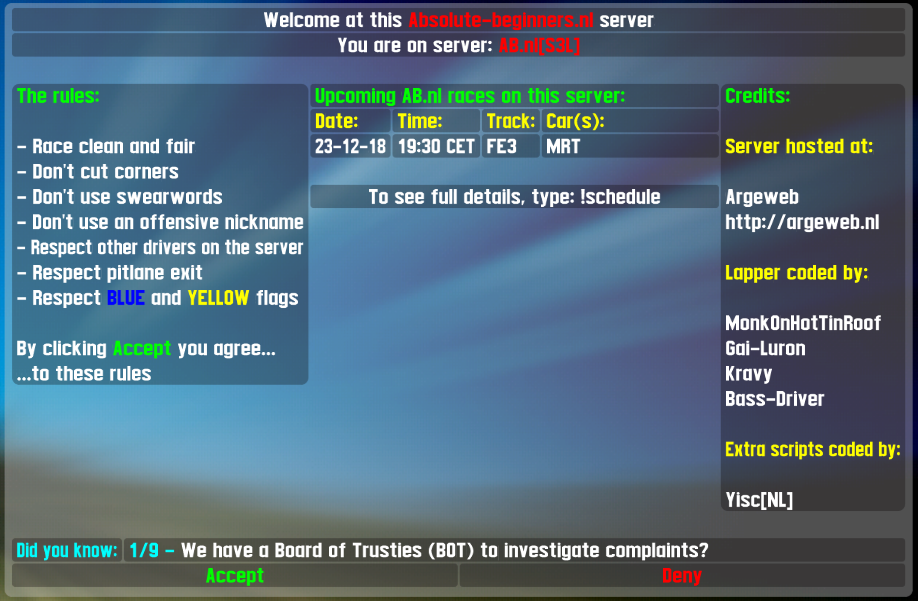

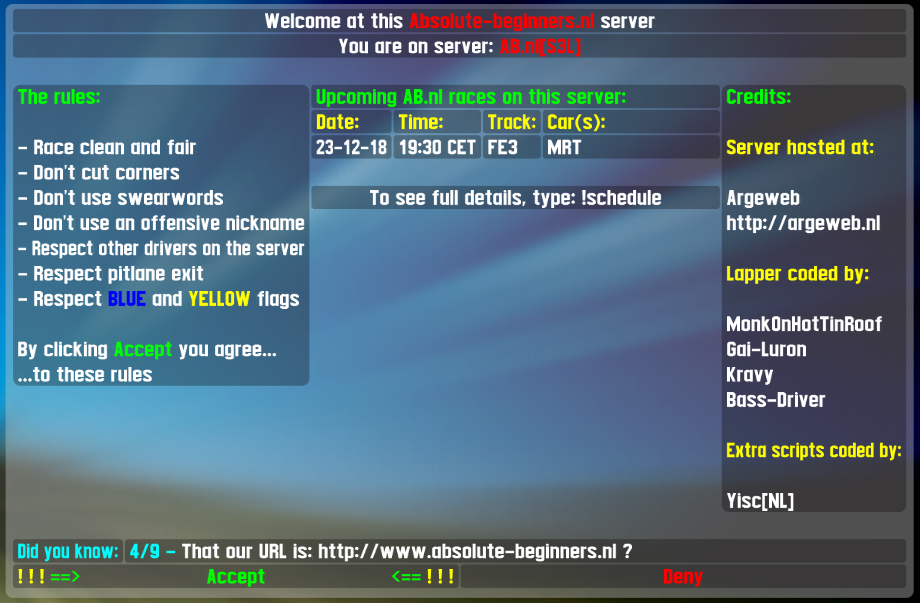
As you can see, I've included the information used in my Schedule module and we have a rotating news-ticker at the bottom of the screen.
FGED GREDG RDFGDR GSFDG